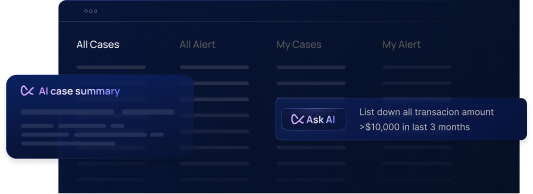Switching from a legacy Anti-Money Laundering (AML) transaction monitoring system to a modern platform is a complex process that requires strategic planning and execution. To ensure a smooth transition from initial design to final implementation, institutions should follow proven best practices that prioritize efficiency, accuracy, and scalability. A modern financial compliance software like Flagright simplifies this journey—offering seamless integration, AI-driven monitoring, and automated workflows that replace outdated manual processes while enhancing overall compliance performance.
Plan Integration Early and Thoroughly
Integration Planning
Begin by mapping out how the new monitoring tool will integrate with your existing architecture. Identify all data sources (core banking systems, customer databases, AML case management, etc.) that the new tool must connect to. Involve both your IT team and compliance officers in this planning stage to ensure nothing is overlooked. Modern AML platforms (e.g. Flagright) often ease this process by providing API-first, cloud-native architectures and pre-built integrations, which significantly shorten implementation time. For instance, Flagright’s platform comes with no-code rule configuration, out-of-the-box policy templates, and dedicated onboarding support, allowing firms to go from signed contract to live monitoring in under 30 days.
Data Mapping
As part of integration, map how data fields and alert types from the old system will translate into the new system. Conduct field-by-field mapping for transactions, customer profiles, alerts, and cases to prevent any loss of critical information. It may be useful to run a small pilot or proof-of-concept with a subset of data to validate that the new system ingests and interprets data correctly. Use this pilot to adjust any data transformations before full migration.
Define Your Data Migration Strategy
What Data to Migrate
Decide early on which historical data to carry over to the new platform. Typical data to consider includes past transaction records, historical alerts, compliance case history, and customer risk scores. However, migrating all historical data can be impractical and unnecessary. Industry experts often recommend migrating only essential reference data (e.g. master customer records, open investigations) and leaving bulk historical transaction data in an archive or read-only legacy system. Migrating large volumes of old transactions adds complexity and may require custom tools, while providing limited added value. Instead, ensure you retain access to the legacy database for historical lookups as needed, rather than bloating the new system with years of backlogs.
How Much Data to Migrate
If you do choose to migrate some historical alerts or transactions, carefully choose the timeframe. For example, you might migrate the last 1-2 years of alerts to have recent context for your transaction monitoring rules, but not a decade’s worth of data. Balance the need for historical context with the cost and time of data transfer. Also verify the new system’s capacity and performance when loading historical data, you may need to stage the migration in batches to avoid overloading it. Keep in mind regulatory record-keeping requirements (e.g. many jurisdictions require 5 years of AML records to be retained), you can meet these either by migrating that data or by maintaining it in archived form.
Data Validation
Whatever data you migrate, plan to validate its accuracy in the new tool. Reconcile record counts (e.g. ensure the number of alerts migrated matches the source) and spot-check that critical fields (like transaction amounts, account IDs, alert reasons) came through correctly. This validation step is key to ensure your compliance reporting and analytics remain sound post-migration.
Plan Contract Termination and Notice Periods
Review Your Current Vendor Contract
Examine your existing contract for termination clauses, notice periods, and data return provisions. Most legacy AML software agreements auto-renew unless notice is given, and require a written termination notice 30, 60, or even 90 days in advance of the renewal date. Mark this date and send your notice on time to avoid getting locked into an unwanted extension of the contract. Delays or forgetfulness here can result in substantial extra costs if the contract auto-renews for another term. Also, check if there are any penalties for early termination and plan for those in your budget if applicable.
Communicate Your Transition Plans
Once you’ve decided to switch, you may choose when to inform the incumbent vendor. It’s often best to not announce the switch until your new system is close to ready, to ensure the incumbent continues to provide support in the interim. That said, you must abide by the contract terms for notice. When you do inform the vendor, be professional but firm about your intention to end the service per the contract.
Leverage the Notice Period
Use the period between giving notice and the contract end to your advantage. During this time, coordinate closely with the legacy vendor to export data and ensure a smooth handover. It’s in this window that you should extract all necessary data (customer profiles, historical alerts, rule configurations, etc.) from the old system. Schedule this well in advance, for instance, if you have a 60-day notice period, plan data extraction to occur in the first 30 days of that window to leave time for any re-runs or problem fixes.
Secure Your Data Retrieval Rights
Understand Your Data Ownership
You have a right to the data in your legacy system, transactions, alerts, case notes are all your institution’s information. Check the contract for clauses about data export or assistance upon termination. Some vendors unfortunately may not be proactive in helping you retrieve data, especially if they’re losing your business. Ensure the contract has clear language obligating the vendor to provide your data back to you in a usable format. Ambiguity in contracts about data ownership and transfer can lead to disputes and hinder access after termination. Ideally, the contract should specify how and when the data will be returned to you (for example, “within 30 days of termination, in CSV format or database dump”).
Don’t Let the Vendor Stall
It’s common for incumbent providers to slow-walk data export requests in hopes of stalling your migration or even pushing you to reconsider. Be prepared for this tactic. The moment you notify them of termination, formally request all your data and reference the contract terms that require their cooperation. If the contract stipulates a timeline or format for data retrieval, quote those terms in your communications. According to legal experts, delays in data retrieval are a frequent issue and can disrupt your operations if not managed. By asserting your rights early and in writing, you put pressure on the vendor to comply promptly.
Plan for Data Format and Completeness
When you get the data exports, verify that they are complete and in a workable format. Legacy systems might use proprietary formats that don’t easily import elsewhere, or they might “forget” to include some fields.
Conduct a thorough review
Are all the expected records and columns present? Insist on completeness – an incomplete data transfer can undermine your compliance efforts and leave gaps. If possible, do a test import of the exported data into a sandbox of the new system to ensure it ingests properly. It’s much easier to ask the old vendor to re-run or transform an export while you’re still a paying client than after the contract ends.
Manage Vendor Transition and Compliance
Maintain Compliance During Cutover
One of the biggest risks in switching AML systems is a lapse in monitoring coverage. You must remain compliant throughout the transition. Ensure the legacy system remains operational and supported until the new one is fully in production. If the incumbent vendor becomes uncooperative or, worst-case, cuts off support before your replacement is ready, treat this as an emergency. Remember that regulators expect continuous AML monitoring, a vendor’s refusal to transfer data or sudden support termination could put you at risk of non-compliance. In such situations, escalate quickly. Engage your legal team, and if needed, notify your regulator about the situation. AML compliance systems are often considered critical infrastructure for financial institutions, so regulators may lean on the vendor to fulfill their obligations if a lapse would jeopardize compliance. Document all communications with the vendor in case you need to show regulators or auditors that you took proper steps.
Coordinate with Regulators if Needed
Depending on your jurisdiction, significant changes to your AML transaction monitoring might require notifying your regulator in advance or after the fact. Even if not formally required, it can be wise to inform them proactively that you are migrating systems, especially if you anticipate any short-term impact on your alert volumes or reporting. Regulators appreciate when institutions are transparent about major changes, and this can earn goodwill. Moreover, if you do run into issues (like the old vendor withholding data), having earlier notified the regulator of your plans could make it easier to seek their guidance or intervention.
Fallback Plans
Have a contingency plan if things go wrong at any stage. For example, if the new system’s deployment gets delayed, be ready to extend your contract (or negotiate a month-to-month extension) with the old vendor to cover the gap. If data export is incomplete, have a plan to manually retrieve critical data or reconstruct it from other sources if possible. Planning these “what-ifs” ensures you’re not caught off guard.
Run Old and New Systems in Parallel (If Feasible)
Consider a Parallel Run: Many institutions choose to run the legacy system and the new system side by side for a short period, a practice known as a parallel run. In a parallel run, both systems receive the same inputs (transactions, customer data) and you compare their outputs (alerts generated, risk scores, etc.) in real time. This approach allows you to verify that the new tool is functioning as expected and catching what the old system would catch, before you fully rely on it. Essentially, it de-risks the cutover by providing an overlap period for validation. For example, if your old system flags 100 alerts a day and the new one only flags 80, you can investigate whether the 20 “missing” alerts were false positives or if the new system needs tuning. Such testing gives confidence that no issues slip through the cracks during the transition.
Benefits of Parallel Run
Running systems in parallel offers several benefits:
- Accuracy Check: You can directly measure the new system’s performance against a known baseline (the legacy system). Any discrepancies can be analyzed and addressed (perhaps by adjusting thresholds or rules in the new system) before it fully takes over.
- Training and Familiarization: Your compliance team at brokerages and trusts can get hands-on practice with the new software using real data and alerts, while still having the old system as a safety net. This builds user proficiency and trust in the new tool.
- Business Continuity: If the new system encounters any problems, the old system is still running to ensure no monitoring gap. This ensures continuous coverage of AML obligations during the trial period.
Challenges of Parallel Run
Be mindful that running two systems is resource-intensive. It doubles the workload in some sense, your team has to monitor alerts in both systems and compare them. There are also technical costs (feeding data into two tools, maintaining both environments). Parallel runs can be time-consuming and complex, and they require extra computing resources and staff effort to maintain. Due to this overhead, plan to keep the parallel phase as short as is reasonable. In practice, many organizations find 1-3 months of parallel run sufficient to validate the new system, with 6 months being an upper limit before the costs likely outweigh the benefits. Set clear success criteria for ending the parallel run (for example: “after two full reporting cycles with no major discrepancies between systems, we will switch off the old system”).
Define the Parallel Run Duration and Exit
Set a Clear Timeline
Determine at the outset how long you intend to run in parallel and what the milestones are. Perhaps you plan a three-month parallel run: Month 1 to tune the new system, Month 2 to verify matching outputs, Month 3 as a final confidence-builder with minimal issues. Having this plan prevents the parallel phase from dragging on indefinitely. It’s easy to get cautious and keep both systems longer “just in case,” but remember the goal is to retire the legacy system and reduce complexity. As long as you’ve met your success criteria (and regulators or auditors have not raised any concerns), you should stick to the plan to switch fully to the new tool.
Monitor During Parallel Run
During the overlap, assign staff to regularly compare results. Develop a simple tracking spreadsheet or dashboard that logs any differences between the systems. For example, track the number of alerts per risk category in each system weekly. If significant deviations appear, dig into them promptly, was it due to a rule not configured in the new system? A data mapping issue? Or is the new system actually smarter about reducing false positives (a common outcome with more advanced tools)? Use these findings to iteratively improve the new system. Many modern platforms (like Flagright) provide features to simulate and adjust scenarios on the fly, which can be very useful in this phase.
Communicate with Stakeholders
Keep management and other stakeholders informed during the parallel run. Demonstrating that the new system produces comparable or better results will build confidence in the switch. You might prepare a brief weekly report during the parallel period highlighting key metrics (alerts volume, notable differences, etc.). This also creates a documentation trail showing you did due diligence to ensure the new system is effective, which is useful for internal audit or regulators.
Cut Over and Retire the Legacy System
Final Transition
Once you have completed the parallel run and are satisfied that the new monitoring tool is performing well, it’s time to fully cut over. Plan the cutover at a low-risk time if possible (for instance, right after an AML reporting cycle or when transaction volumes are lower). On cutover day, you will stop feeding data into the old system and rely entirely on the new system going forward. Coordinate with IT to reroute any data feeds, APIs, or batch jobs from the legacy tool to the new one. Double-check that scheduled reports or alert notifications are now coming from the new system. It’s wise to have your team on high alert during the first days of full cutover, ready to catch any unexpected issues.
Decommissioning: After a successful switchover, properly decommission the old system. This involves several steps:
- Data Archival: Ensure all necessary data from the legacy system has been archived according to your retention policies. You might take a final full backup of the database or export key logs and store them securely.
- Secure Data Disposal: Work with the vendor (or internal IT, if it was on-premise) to confirm that any remaining sensitive data in the legacy system is securely handled. This could mean the vendor wipes their hosted data, or your IT uninstalls software and deletes databases. Be mindful of data protection rules here, you don’t want the legacy data lingering in an uncontrolled state. Contracts should have clauses about how data is destroyed or returned at termination.
- License Termination: Officially confirm termination of the contract in writing and verify that billing has stopped. Also remove any user access to the old system to prevent someone accidentally using it after it's out of compliance scope.
Post-Mortem and Optimization
Conduct a “post-mortem” review of the migration project. Document what went well and any lessons learned. This is valuable for future system changes or for others in your organization who undertake similar transitions. Also, now that the new system is live, start leveraging its improvements. Begin optimizing your monitoring rules, exploring advanced features (like AI-driven analytics or new risk scoring models) which may not have been possible in the old tool. The goal is not just to replicate the old system, but to make improvements now that you’re on a more powerful platform. For example, if Flagright (or whichever new system you chose) offers real-time screening or better false-positive reduction, plan to roll those out once basic parity is achieved. Continue to engage with the new vendor’s support and success teams to get the most out of the platform as your program evolves.
By following these best practices, from early integration planning and careful data migration, through contract and vendor management, to parallel running and final switchover, you can significantly reduce the risks of moving off a legacy AML monitoring system. A successful transition will ensure that your compliance operations remain uninterrupted and that your new tool delivers on its promised benefits. With thorough planning and execution, your team will soon be confidently using the modern system and wondering how you ever managed with the old one!




.svg)